Hello Team Shelf Reliance Leaders,
**I'll be out of town next week if you need help call my cell phone. I will be answering e-mail.
Business
1. Welcome, Welcome to all the new consultants this month; Sarah Pack, Jodie and Julie, Veronica Martin, Amy Gordon, and Jacqueline Brown. We are so glad that you have decide to become Shelf Reliance consultants and a part of our team.
1. Welcome, Welcome to all the new consultants this month; Sarah Pack, Jodie and Julie, Veronica Martin, Amy Gordon, and Jacqueline Brown. We are so glad that you have decide to become Shelf Reliance consultants and a part of our team.
2. Congratulations to: Elise Burt, Jeona Marble, and Jodie and Julie for all hitting Mentor this month.
3. A little about Me: A lot of you are new and probably wondering: Who is this girl and why is she sending me stuff? Well if you get this it means you are in my three level downline. My name is Heather and I signed up to be a Shelf Reliance Consultant in April of 2010. Initially I signed up because I had been looking for something that would bring in a little extra money and that was intellectually challenging. I also loved the idea of getting in at the ground floor of the business opportunity but most of all I loved the food. I was hesitant at first but my husband told me that it was perfect for me so I signed up. Before I signed up with Shelf Reliance I had looked into another direct sales company, when a consultant for that company told me that no one really made any money at it I thought "It sure seems like a lot of effort to not make any money" I obviously did not end up with that company and I have been so happy that with Shelf Reliance consultants actually make money! I have had a lot of ups and downs, just as anyone would, but for the most part my experience with Shelf Reliance has been very positive.
I have always been a proponent of food storage and after a minor disaster a couple of years ago, when we ended up eating our food storage, I am convince of the importance of food storage. I cook with THRIVE foods every day. My personal favorites are powdered eggs, freeze dried spinach, and freeze dried mangoes. My husband and older kids love the pineapple, and my baby loves the blueberries.
I have three children ranging from 6 years old to 1 year old. We are busy and we love the convenience of THRIVE foods. I have found that cooking with THRIVE ingredients makes cooking dinner at home so much faster and easier. I can get dinner on the table is less time than it takes to get fast food, and it is so much healthier.
I do have a life outside of Shelf Reliance: I am a Joy School teacher. My children participate in a cooperative preschool program, where the mothers take turns teaching the children. I enjoy having the kids in my home and I like being involved in my children's education.I am a former Home Economics teacher. I taught Home Economics at the junior high level before leaving education to become a stay at home mom. I love to cook, sew, and teach.
I blog about using THRIVE foods at http://www.cookingwithmyfoodstorage.blogspot.com
I blog about being a Shelf Reliance Consultant at http://blog.shelfrelianceleaders.com/
4. New Consultant Training Conference Call
If you are a new consultant and most of you are don't miss this call!
Thursday March 31, 2011 at 7:00 p.m.to 10:00 p.m. MST
We will be discussing:
7:00 p.m. Basics of the Website: creating events, adding customers, placing orders and
setting up Qs.
8:00 p.m. Understanding the compensations plan: this is the key to your businesses success
9:00 p.m. The Perfect Party: preparing hosts, samples, presentation, and closing.
To access the conference call call : 1-570-548-0142 Your Conference The passcode:
955976#
We will be using a web meeting program similar to Dim Dim.
If you are a new consultant and most of you are don't miss this call!
Thursday March 31, 2011 at 7:00 p.m.to 10:00 p.m. MST
We will be discussing:
7:00 p.m. Basics of the Website: creating events, adding customers, placing orders and
setting up Qs.
8:00 p.m. Understanding the compensations plan: this is the key to your businesses success
9:00 p.m. The Perfect Party: preparing hosts, samples, presentation, and closing.
To access the conference call call : 1-570-548-0142 Your Conference The passcode:
955976#
We will be using a web meeting program similar to Dim Dim.
To join the meeting online so you can see what I am doing on my computer go to: https://connect.usu.edu/matt
Log in as a guest. Enter your name so we can tell who you are.
You will then see my computer screen.
Press the full screen button on the bottom toolbar, so things are big enough to read.
It will be very helpful if you can follow along on your computer.
If you can only listen for part of the call that is fine. You can come and go as you need.
When you call in to the conference call we will mute everyone (except for when we are
answering questions) so if there is noise going on around you don’t worry about it.
If you can only listen for part of the call that is fine. You can come and go as you need.
When you call in to the conference call we will mute everyone (except for when we are
answering questions) so if there is noise going on around you don’t worry about it.
5. New On the Shelf Reliance Leaders Blog:
a. Great Sale on Food and Water Package: If you have not yet send out this info to your customers be sure to do it. If they order before April 1st and live outside of Utah they don’t have to pay sales tax.
b. Top 10 reasons I don’t have my food storage: This is a very funny but true hand out about food storage. It is aimed at an LDS audience so it is not appropriate for all situations but if you are asked to presents at and LDS event it might be fun to take.
c. Home Parties are coming to Canada: I am so excited aobut this. I hope you are beating the bushes looking for consultants in Canada. It would be amazing to have some of the first in the country on your team!!!
Training-What New Consultants Need to Know
Most of you are either New consultants (meaning you have been a consultant less than 2 months) or you have your first new consultant under you. Either way there are a few things that everyone needs to know.
1. How do I log into my account?
To log into your consultant account go to: https://www.shelfreliance.com/parties/account/login
Add the above link to your book marks so next time it is easy.
2. Set up An Event:
· To set up an event log in to your account
· Click on the Blue “Event” link on the left hand side of the page
You will now be looking at the Event List. This shows any events that you currently have set up. If you have not yet set up an event it will be empty.
· On the right hand side at the top of the page there is a button that says “Add an Event” Click on it.
· Check the Box “This is a Party” ALWAYS CHECK THIS BOX!
· Type in the Event Name for example “Heather Lorimer’s Party”
· Type in the Date and time
· The next field is “Is Open” and you need to choose yes or no. This field is talking about your personal website. If you check yes then it is visible on your website. If you check no it is not. I always check yes.
· Enter the Host name , e-mail and phone number.
· Click Create and Event at the bottom of the page.
3. Add A Customer
You must add a customer as a customer before you can place an order. After a party I add all the customers at one time, and then I add all the orders.
· Click on Customers in the left menue
· Enter the customer e-mail, press continue
· Enter the Customer name, press continue
· Write down the customer password on the customers order form. I do this because customers are always loosing the passwords or are wanting you to change something on their account. It is just easier to have their password. SR automatically send them their password, so you don’t have to. They can change it if they want to.
4. Place a Customer Order
· On the left hand side of the screen there is a blue list of links. Click on Orders
· Click on Place a New Order (on the top right)
· Select a Party. NEVER NEVER NEVER skip this step. If the party is from a party select the party such as the Heather Lorimer party we set up in the last step. If the order is not from a party but it what we call an “outside order” these are orders that did not originate at a party. Maybe a past customer called you up and wanted to order. Maybe a Q customer is out of something and wants it fast. Whatever these order all need to be linked a personal monthly party or yours. At the end of the month (or 2) you can turn in host benefit orders for these orders. It is amazing how fast these orders add up. This is one of the benefits of being a consultant you get the free and ½ price products off these orders.
· Enter the guest’s E-mail address
· Enter the Guest Billing Information
· Enter the Guests Shipping Information : Or click the Same as Billing button.
· Add the products the guests wants. You can either type in the product ID number or you can search for it. I hate searching for it, it is a slow process. I always add the product numbers. Be sure to double check that the number the guest wrote down and the product they wrote down are the same. Sometimes they write the wrong number down.
· Enter the payment information: You must has the customers CVV code to enter an order
· Double check the summary page that everything is correct on the order and press submit.
Congratulations you just submitted an order!
5. What you need to do to get paid: As a consultant there is one thing that you need to do to make sure you get paid.
a. Your Q must have a PRODUCT total of $50.00 (as a consultant or mentor or director). If your product total is 49.99 you will NOT get paid. I always set me Q at $60.00 a month to make sure I don’t have this problem. Double check that you Q is set up correctly. There is nothing sadder then working really hard all month and thinking you are going to get paid and then not getting a check because your Q was short $2.
6. Other things you might want to know:
a. You can check you rank on the downline sale repot. When you are looking at the downline sales report you need to click on commission detail then you rank is on the blue highlighted line under where it says RANK. The rank and commission detail are LIVE and up the date. If you have hit a rank it will show up live. Remember that until your Q processes you have not hit the rank and are not eligible for commission. I have my Q process early in the month so I can better track my rank and commission.
7. How to get a problem solved
a. When you have a problem with a specific customer order (such as you placed an order and the customer received the wrong thing) You need to contact the corporate office. You can do this several ways:
i. Call customer service: 1-866-380-4301. Sometimes you have to do this but right not the hold times are LONG so I only do this as a last resort. I expect the hold times will continue to be long until they move into the new building next month (cross your fingers ) and they have room enough to hire more customer service people. For those of you who have never seen the currenty facility. It is small and the customer service reps are practically sitting ontop of each other. There are as many people squeezed in there as possible. So be patient.
ii. E-mail: parties@shelfreliance.com If you are going to e-mail be specific. Tell them everything they need to know in order to solve the problem. Be sure to give them your contact information an the customers name, email and detail about the order. When you e-mail you automatically get a e-mail back telling you they are working on it and giving you a tracking number.
iii. Live Chat: This is a new feature that is located on the top right side of the consultants’ page. It is not always on. But when it is on I have had good success with it. It opens a chat window with a customer service rep. You type in your problem and they type back to you.
b. When you have a general question: Such as “How do I fill out the host benefit form? “ You need to contact your sponsor (the person you enrolled under)
i. Call: You should know this persons phone number if you don’t you can find three levels up from you (these are everyone who could get paid off of your sales) when you are logged in under the “upline consultants” link.
ii. E-mail: You can e-mail anyone in your upline with any question
c. Other places to look for answers:
i. Consultant Handbook: Please read this, study it until you understand it. If you have not yet received it you can find a copy of it online at https://www.shelfreliance.com/pdf/parties/handbook-screen.pdf
ii. Discussion Form: when you are logged click on the link “discussion forum” This is a place where consultants ask and answer each others questions. You might want to take an hour and look through all the past discussions. This will help you avoid many problems other consultants have come across.
iii. Our Team Blog: http://blog.shelfrelianceleaders.com/
1. I post everything I can think of to help you. You can find links to the documents that I use in my business.
2. I post all of my training notes there too.
Homework
1. Double check that you Q is set up correctly
2. Set up a party for outside orders for the Month of April
3. If you have a down line consultants make sure they know how to: Create and Event, Add a Customer, and Place a customer order. These three things are really are really the backbone of our business and everyone needs to know how to do them.
Keep up the great work!
Heather
Heather Lorimer
Shelf Reliance Independent Consultant
435-535-1470
Visit my Blog: www.cookingwithmyfoodstorage.blogspot.com
Visit my online store: www.shelfreliance.com/homeparties


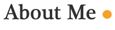

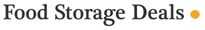






No comments:
Post a Comment