Today’s Task: Set Up Your Shelf Reliance Consultant URL and develop a strategy to drive business to your site.
At the 2011 Shelf Reliance convention the Consultant URL was introduced. Consultants are able to purchase a URL from Shelf Reliance for $9.99 a month. That purchase is commissionable.
Why do you want a URL?
· Because it allows your customers to purchase directly from you online.
· Allows you to easily let your customers know about a sale and give them an easy way to order directly through you.
· Hosts can direct those who can’t make it to the party to your URL.
· You can reach customers who would not attend a home party.
Will customers automatically find my URL? No they won’t. If you want customers to find your URL you have to find a way to drive business there. Pretty frequently I hear the following from consultant “I have a URL and I put it on my business card but I have never got an order from it” I always want to say “Of course not, have you ever bought something because of a web address on a business card? NO you haven’t and your customers aren’t going to either.” If the only thing you are going to do it put your URL on your business card than don’t have one.
My Story: When I first decided to have a consultant URL I knew that if I was going to pay the $9.99 I wanted to get my money out of it. I decided that to start with I was only going to spend as much on advertising my URL as I would on a regular party. My hope was that I would generate enough business off my URL to take the place of one party a month.
Free things I did/do to drive traffic to my URL.
- I created a monthly e-mail for my customer. I give them a rundown of the month’s sales and great deals (sometimes I have to really study the price list to know what the great deals are). I make sure to include clickable links to my URL. (deep linking). So that purchasing from me is easy.
- I added two sections to my blog: a large add on the right side, and a “food storage deals” section.
Paid advertising to drive traffic to my URL.
- I set up 1 give away at on a blog that I was sure would drive business to my URL.
- I placed my first paid ad.
- My budget was very low; remember I was only spending what I would have spent on a party.
I was successful and I have been increasing my online presence ever since.
Today’s Worksheet: How are you going to drive traffic to your URL?
Decide how you are going to drive business to your URL
1. Place and ad. You might consider placing add on one of the following add networks.
a. AdSense
b. Linked In
c. Yahoo!
d. Yellow Pages (online)
e. Twitter
f. Bing/MSN
g. MySpace
h. Facebook
i. Yelp
2. Host a Give Away. Find a blog or website that is focused on food storage, emergency prep or some other related field. Contact the author of the site and ask if they are interested in hosting a giveaway.
3. Facebook. An easy place to start is to start posting Shelf Reliance sales on your own Facebook page. **It is against company policy for a consultant to solicit business from the Shelf Reliance Facebook pages. Don’t do it.
Today’s Notes:
A word of warning about online ads
It is easy to spend a LOT of money on ads. Be sure to educate yourself about how the ad will work, and how you will be charged for it.
Shelf Reliance Ad Policy
Any ad that you place must be approved by Shelf Reliance. E-mail compliance@shelfreliance.com for approval of all marketing materials that you want to use online.
Before you start any online advertising make sure you have read and understand the Shelf Reliance online marketing policy.


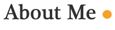

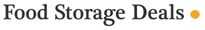






No comments:
Post a Comment