Today’s Task: A Treasure Hunt
As I write this I can’t help but sing to myself “We are looking for Blue’s Clues. We are looking for Blue’s Clues. We are looking for Blue’s Clues. I wonder where they are!” If, like my preschoolers, you’re motivated by such catchy tunes, feel free to sing along as you try to find your “clues.”
The Consultant Dashboard (a.k.a. the back end) is the infrastructure of your business. As a Shelf Reliance consultant, you’ll need to understand how to use it and what amazing resources it has for you to help grow your business.
To help you explore the back end, I have a little treasure hunt for you. See if you can find or do each of the following things. What is the treasure you may ask? Knowledge, reduced frustration and more $$!
Sometimes consultants are scared to play with the back end. They don’t want to “break” anything. Trust me, you won’t! (I’ve even included a few instructions to keep your dashboard neat and uncluttered as you play.) Go explore and have fun. A couple of these items are hard, but I know you are clever and will be able to find them.
The Consultant Dashboard (a.k.a. the back end) is the infrastructure of your business. As a Shelf Reliance consultant, you’ll need to understand how to use it and what amazing resources it has for you to help grow your business.
To help you explore the back end, I have a little treasure hunt for you. See if you can find or do each of the following things. What is the treasure you may ask? Knowledge, reduced frustration and more $$!
Sometimes consultants are scared to play with the back end. They don’t want to “break” anything. Trust me, you won’t! (I’ve even included a few instructions to keep your dashboard neat and uncluttered as you play.) Go explore and have fun. A couple of these items are hard, but I know you are clever and will be able to find them.
Today’s Worksheet:
Consultant Dashboard Treasure Hunt
Find the following items:
Find the following items:
1. Your Consultant ID#
2. The list of Upcoming Training Meetings
Shelf Reliance offers introductory meetings all over the country, usually lasting three hours. The first hour will be an opportunity presentation that you will want to invite your friends and family to. The final two hours will be focused on training for those who are consultants or those who plan to become consultants. These meetings are an excellent training if there is ever one within driving distance of you it will be worth your time to attend.
This is a hard one keep looking it is there.
3. The e-mail address and phone number of your upline consultants (your enroller).
Bonus Points: Send her/him a quick note introducing yourself and your business plans.
4. Where to send evites from.
5. Shelf Reliance's policy on back orders.
6. The answer to this question that new consultants frequently ask: Do new consultants get a double dip on their Q’s?
7. The order number for ordering more catalogs.
It is on one of the price lists.
8. Where you order business cards.
But don’t order them yet, you will need to make some decisions first.
9. Sample pack recipes.
10. The Commission Calculator.
Note: This is an excel spreadsheet, it will download to your computer.
11. The Direct Deposit Enrollment form.
12. The letter you send to introduce your Shelf Reliance Business to your family and friends
Note: This is a word document and some consultants who do not have Word have trouble getting it to open on their computers.
13. The logos and images Shelf Reliance provides for you to use.
Note: When you click on this it will start to download the images onto your computer.
14. The allergen report
15. The recoding of the training call I did about “training your team.”
It was on 6/14/11.
Now that you’re getting familiar with the back end, try it out by doing the following:
1. Add an event and name it after the current month. For example, “August.”
2. Add yourself as a customer.
3. Send a message to your customers introducing your self.
If you are a very new consultant your customers should at this point only include yourself, remember you just added yourself. If you have been a consultant for a while and have several customer I still want you to send them a message, remember to be polite, professional, and to the point. You could introduce them to a product you really love that is on sale.
4. Post a thoughtful, helpful response in the discussion forum to an existing post.
5. Figure out the tax for an order placed from the house you grew up in.
6. Add a photo to your profile for you consultant URL.
Today’s Notes
When consultants first start using the dashboard, they are often hesitant because they don’t want to break anything. Don’t worry you won’t! And if by some tiny chance you do mess something up and can’t figure out how to fix it, your enroller or Shelf Reliance customer service will be able to fix it. My advice is to check out everything on the consultant dashboard, click on every link, figure out what everything does. There a ton of fabulous things there.


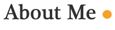

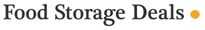






1 comment:
Thank you Heather! This will be great tool for new consultants!!!
Post a Comment